Recover Lost Files from storage devices Using CMD
Hey Friends, hoping that you all are fine.
So, sometimes we face problem with our memory storage devices that our data is lost(actually it is not lost and it is stored in your drive only, but it is made inaccessible to you by maybe some malwares,viruses or worms) from it but still we find that computer shows us that there is data in our storage device( abc memory free, xyz memory used)! then how to retrieve that data? For that I have one solution(for Windows User) and it is below:-
Steps:-
1). Open the Command Prompt(cmd) in your PC by opening the "Run" application and typing in it "cmd.exe" and click "Ok".
So, sometimes we face problem with our memory storage devices that our data is lost(actually it is not lost and it is stored in your drive only, but it is made inaccessible to you by maybe some malwares,viruses or worms) from it but still we find that computer shows us that there is data in our storage device( abc memory free, xyz memory used)! then how to retrieve that data? For that I have one solution(for Windows User) and it is below:-
Steps:-
1). Open the Command Prompt(cmd) in your PC by opening the "Run" application and typing in it "cmd.exe" and click "Ok".
the Command Prompt Screen:-
2).Now type in your damaged drive(i.e. d:, e:, f:, etc....) so that the writing directory changes from c: to your drive, suppose my damaged drive "d", so I will type d: in cmd as shown in the picture below.
Image:-
3). Now type the command(or copy it) as shown below:-
Command:-
ATTRIB -S -H *.* /S /D
and press "Enter".
Image:-
4). Now wait till the "D:\>" again appears as shown below:
Image:-
5). Now open up your affected drive from "My Computer" and Your Files are there!
6). Now at last scan that drive for Viruses, Trojans(which could have damaged your drive before recovery) if any using any good antivirus software.
7). To know how this command works go to following link:-
Note:- Although the above recovery method is safe for you as it is tested by me, but in some case if any thing occurs and the files are lost permanently from your drive then the author of this article is not responsible, try at your own risk.
Please tell me how useful is this article to you, in form of comments, also share anything you have. And please suggest any changes to me, so that this blog becomes more efficient. And please don't give rude comments.
Thank You.
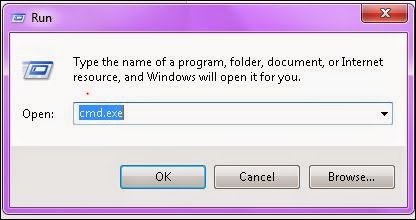




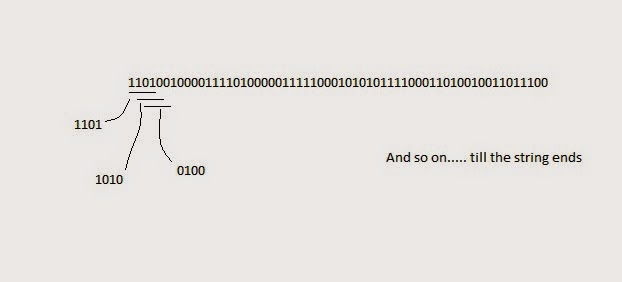
Comments
Post a Comment
Please be Polite in comments